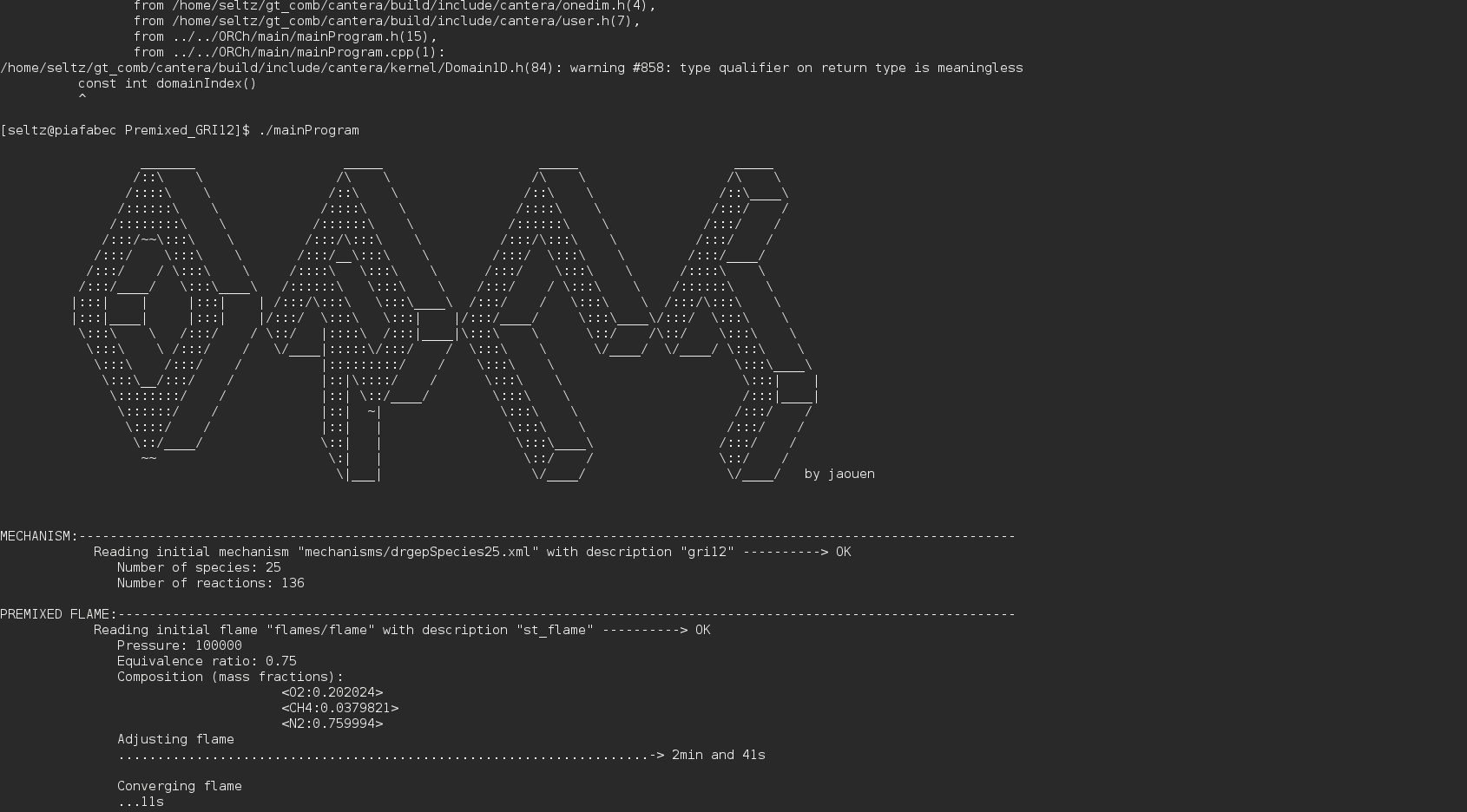Outputs
From orch
Once your "condition.cpp" is filled with the desired key words, you can run the code with
make clean
make
and
./mainProgram
if the main program is correctly running, your terminal should look like the following screen shot :
with the ORCh logo and all the information on your flame and your scheme.